Image Masking Service
Photoshop image masking service is a process to isolate subjects of pictures without losing a single pixel. Photo masking is a must to grab the edges of a subject like hair, dolls or fabrics. Only subjects with complex and soft edges need masking to get proper editing.



Image masking is a process of isolating an image from its background. This can be done using various methods, such as clipping paths, alpha channels, and layer masks. Image showcasing a professional Photoshop image masking service, highlighting precise and clean edges around complex subjects like hair, fur, or intricate objects.
Masking is often used to create composite images, or to remove unwanted elements from an image. Professional Photoshop image masking service for seamless background removal, intricate edge detailing, and precise cutouts, ensuring your images look polished and ready for any project
There are many reasons why you might want to isolate an image from its background. Maybe you want to create a composite image by combining it with another photo.
Or maybe you want to remove some unwanted element from the picture, like a person or object that’s spoiling the shot.
What is Image Masking?
Image masking or Background removal is when you separate the subject of a photo and wipe the rest of the photo clean. itis a process of removing the background of a photo to erase the unwanted distractions from a photo and showcase only the subject or person, sometimes a photo has dark background which makes the entire photo look dreary and dull. so in case, you need to remove the background and replace it with a vibrant and nice background making it look attractive.
The Importance of Image Masking Service
photoshop image masking service has now risen as the most sought-after photo editing service due to technological innovations in the field of photography and the way to clients the customer would like to showcase their unique images and service as their brand.
Who needs Image masking or background removal service?
Photoshop image masking services are needed for professional photographers and e-commerce entrepreneurs or need retail.
For example, Fashion businesses and fashion industries have a tendency to make their photos look lucrative, they often hire photography studios to create high-quality fashion photos for them.
Photo Green screen background removal services
Green Screens are normally used as backdrops durin product or people photography, its a process that replaces a solid colored background with a diffrent background.
Why use a green screen? the answer is separating a backdrop from human subject in a photo is much simpler if the backdrops have a singular solid color.
Why we are best for green Screen Background removal service?
We are clipartsbs consider ourselves as one of the best green screen background removal service providers in ASIA. Our team of Professional are very skilled and experienced in this field of work we can perfectly do clipping path service or cutout a person or subject from a green screen and remove that green glow that happens when you mess up a green screen background.
Benefits of background removal or image masking service
Photoshop image masking or background removal service, the image looks lucrative and unique. suppose while clicking a photo, any flaws or errors get shot alone with it just like a bad background. in that case, background removal adds value to the photo, in a way this service gives a relevant element to the image which also looks professional in the eyes of the buyer or audience.
One of the challenges of taking photos without a tripod is that they may turn out blurred or shaky in the backgrounds. This can ruin the quality and appeal of the images. To fix this problem, some people may consider hiring a professional photographer who can edit the photos in photoshop. Two of the most common techniques that professional photographers use are background removal and clipping path service. These methods allow them to modify the backgrounds of the photos and make them look more clear and attractive.
Outsource Image Masking Service from Clipartsbs
When the clipping path service is unable to precisely choose the topic, the Image Masking Service is used. With our expert Photoshop masking service, the background of model or product shots with soft edges, hair, or fur is precisely eliminated.
Clean and sharp images give you better conversion rates. This is why a better selection of the subject is necessary. And Photoshop masking helps to make an accurate selection of subjects with fur, hair, or soft edges. Thus, you get a clean and sharp image. And Outsourcing masking service gives you the following benefits –
- Save time from editing large quantities
- Save the cost of hiring a house designer
- Changing the background of an image
- Isolate the subject from the background
- Make background transparent
- Helps to create graphics
- Makes more realistic images
- Remove unwanted objects from an image
- Non – destructive editing is possible
- Let’s you edit specific layers and adjustments

Spending all day editing sucks the passion out of your work
The last thing you want to do after a whole day shooting is sit down and spend hours photo masking so you can put your images onto a white background — especially when you’re dealing with undefined edges like hair or fur.
You want to do the fun stuff, planning shoots or creative retouching, not painstakingly outlining every single strand of hair. The faster you get through all the nitty-gritty edits, the sooner you can get back to the work you love.
When it comes to image masking services, you don’t have to waste time on the most tedious edits — save your brainpower for things that challenge you creatively.
Checkout Our Image Masking Projects





To Hold Your Web Visitors Get Your Post-Production Photos Eyes Attractive.
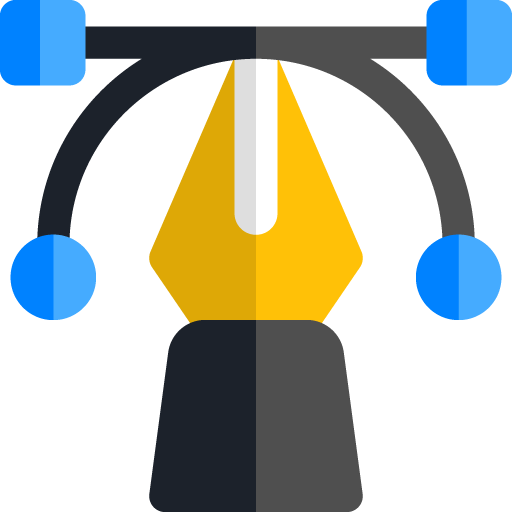
CUTOUT IMAGE
We cut out the object using a sharp cutout and hand-drawn clipping path. The edges of the product are finely masked so that the pixel is not at all hurt.
DEEP ETCHING
Once the clipping path is complete, the background is removed or replaced with a transparent or solid color. The edges of the product are finely masked so that the pixel is not at all hurt.

SHADOW CREATION
Adjusting shadow is like keeping the image alive. Not only does cleaning make the job done rather giving the product an ouch with natural shadow makes it looks more beautiful and fine-looking.

PHOTO RETOUCH
Our photo retouching service uses precision to enhance your images. We retouch your photos to remove dust and other spots, which helps make your photos look more attractive.

LIGHT ADJUSTMENT
Sometimes product photography or other photos come with dull colors and lighting, Photographers often take several photos, but the actual color is usually lost. We make adjustments so that the product looks natural.

IMAGE FORMAT
We provide any type of format you require in the final delivery. For example, we can provide PNG, JPEG, PSD, or TIFF formats.
Common FAQs
Image masking is a technique that removes the background from images that have subjects with fuzzy edges, like hair, wool, or fur. Unlike clipping path which are like cutting out an image from a magazine, image masking is a labor-intensive task that requires advanced Photoshop techniques to account for every last strand of hair or fur. image masking article
We start with hand-drawn clipping paths along straight edges. Then, we’ll use these Photoshop masking tools and techniques to get to the finer details of removing a background:
- The background eraser tool
- The magic eraser tool
- The color separation technique
- The channel mask
- Hand-drawn clipping paths
Yes, please let me know your requirements and leave it to us
It takes six hours to deliver a standard order. For bulk orders, it takes 24 hours. We also offer urgent delivery.
